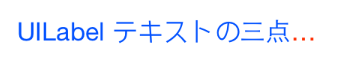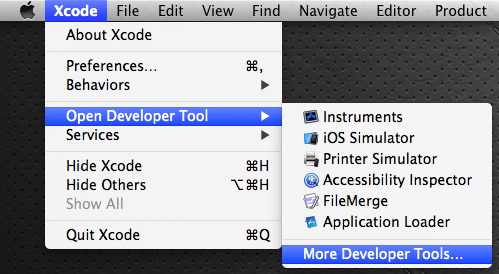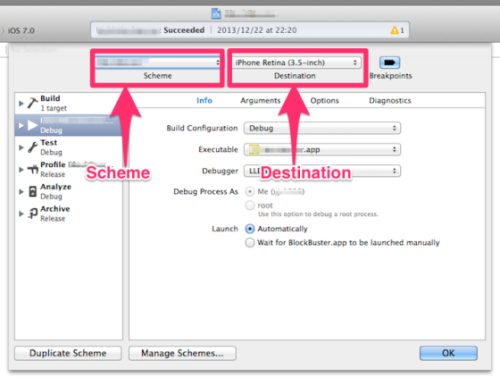mac port の更新を行おうとして以下のエラーメッセージが出力された。
調べたところ、Command Line Developer Toolsをインストールする方法が変更されていることが問題の原因らしい。
Command Line Developer Toolsインストール後、再度、port のアップデータを行ったところ、正常に処理が行えた。
【port 更新時にエラーが発生】
1
2
3
4
5
6
7
8
9
| $ sudo port selfupdate
---> Updating MacPorts base sources using rsync
MacPorts base version 2.1.3 installed,
MacPorts base version 2.2.1 downloaded.
---> Updating the ports tree
---> MacPorts base is outdated, installing new version 2.2.1
Installing new MacPorts release in /opt/local as root:admin; permissions 0755; Tcl-Package in /Library/Tcl
Error: /opt/local/bin/port: port selfupdate failed: Error installing new MacPorts base: command execution failed |
$ sudo port selfupdate
---> Updating MacPorts base sources using rsync
MacPorts base version 2.1.3 installed,
MacPorts base version 2.2.1 downloaded.
---> Updating the ports tree
---> MacPorts base is outdated, installing new version 2.2.1
Installing new MacPorts release in /opt/local as root:admin; permissions 0755; Tcl-Package in /Library/Tcl
Error: /opt/local/bin/port: port selfupdate failed: Error installing new MacPorts base: command execution failed
【Command Line Developer Toolsインストール後、portの更新が正常に行えた】
1
2
3
4
5
6
7
8
9
10
11
| $ sudo port selfupdate
Password:
---> Updating MacPorts base sources using rsync
MacPorts base version 2.1.3 installed,
MacPorts base version 2.2.1 downloaded.
---> Updating the ports tree
---> MacPorts base is outdated, installing new version 2.2.1
Installing new MacPorts release in /opt/local as root:admin; permissions 0755; Tcl-Package in /Library/Tcl
The ports tree has been updated. To upgrade your installed ports, you should run
port upgrade outdated |
$ sudo port selfupdate
Password:
---> Updating MacPorts base sources using rsync
MacPorts base version 2.1.3 installed,
MacPorts base version 2.2.1 downloaded.
---> Updating the ports tree
---> MacPorts base is outdated, installing new version 2.2.1
Installing new MacPorts release in /opt/local as root:admin; permissions 0755; Tcl-Package in /Library/Tcl
The ports tree has been updated. To upgrade your installed ports, you should run
port upgrade outdated
xcodeからCommand Line Developer Toolsをダウンロードするには、[xcode] – [Open Developer Tool] – [More Developer Tools…]メニューを選択し、ダウンロード サイトへ移動する。
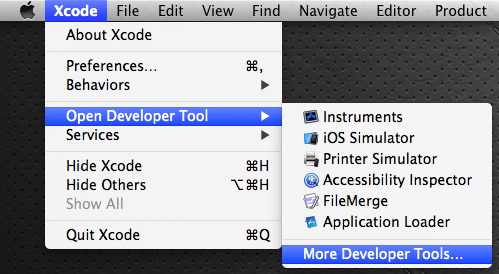
Command Line Developer Toolsのインストール方法
コマンドラインからは以下のようにインストールできる。
1
| $ xcode-select --install |
$ xcode-select --install