1) スクロールバーを常時表示するようにした
2) サイドバーのアイコンを小さくした

3) スクロールの方向を以前と同じにした
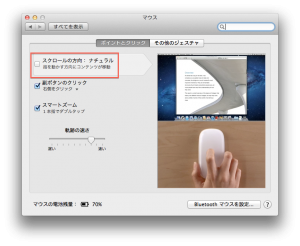
4) ステータスバーを表示するようにした
5) メールのリスト プレビューを非表示にした
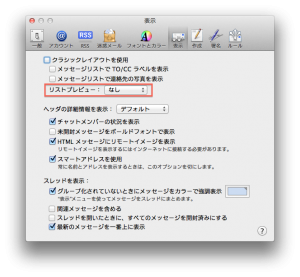
月別アーカイブ: 2011年8月
返信
iOS デバイスからWCFサーバへファイルをアップロードする方法
WCFサーバ側 C#プログラム
WCF でのエンドポイント、バインディング、コントラクトなどは適当に設定しておく。
公開インタフェース定義
1 2 3 4 5 6 7 | [ServiceContract(Namespace = "http://My.WCF.Samples")] public interface IService1 { [OperationContract] [WebInvoke(Method = "POST", UriTemplate = "UploadFile/{fileName}")] string UploadFile(string fileName, Stream fileContents); } |
アップロードされたファイルデータを保存する
クライアントから受信したファイルデータを c:¥ 直下に保存する
1 2 3 4 5 6 7 8 9 10 11 12 13 14 15 16 17 18 19 20 21 22 23 24 25 26 | namespace HelloWCF2 { public class Service1 : IService1 { public string UploadFile(string fileName, Stream fileContents) { Console.WriteLine("received file name : {0}", fileName); byte[] buffer = new byte[1000000]; int bytesRead, totalBytesRead = 0; do { bytesRead = fileContents.Read(buffer, 0, buffer.Length); totalBytesRead += bytesRead; } while (bytesRead > 0); Console.WriteLine("Uploaded file {0} with {1} bytes", fileName, totalBytesRead); System.IO.FileStream fs = new System.IO.FileStream(@"C:\myphoto.png", System.IO.FileMode.Create, System.IO.FileAccess.Write); fs.Write(buffer, 0, totalBytesRead); fs.Close(); return "画像を受信しました"; } } } |
iOS デバイス側 objective-c プログラム
iOS デバイスから .png 画像をアップロードするパターン1 (ASIFormDataRequest を使用する場合)
1 2 3 4 5 6 7 8 9 10 11 12 13 14 15 16 17 | // PNG画像を WCF サーバへ送信する // 1. ASIFormDataRequest を使用する場合 NSURL *url = [NSURL URLWithString:@"http://192.168.x.x:8000/WCFSampleService/HelloWCF/UploadFile/myphoto.png"]; request_ = [ASIFormDataRequest requestWithURL:url]; [request_ setPostValue:@"myphoto1.png" forKey:@"fileName"]; UIImage *image = [UIImage imageNamed:@"myphoto1.png"]; NSData* imageData = [[NSData alloc] initWithData:UIImagePNGRepresentation(image)]; [request_ appendPostData:imageData]; [request_ setRequestMethod:@"POST"]; [request_ setDidFinishSelector:@selector(requestFinished:)]; [request_ setDidFailSelector:@selector(requestFailed:)]; [request_ setDelegate:self]; [request_ startAsynchronous]; |
iOS デバイスから .png 画像をアップロードするパターン2 (NSURLConnection を使用する場合)
1 2 3 4 5 6 7 8 9 10 11 12 13 14 15 16 | // 2. NSURLConnection を使用する場合 NSMutableURLRequest *request = [[[NSMutableURLRequest alloc] init] autorelease]; [request setURL:[NSURL URLWithString:@"http://192.168.0.8:8000/WCFSampleService/HelloWCF/UploadFile/myphoto.png"]]; [request setHTTPMethod:@"POST"]; NSMutableData *postBody = [NSMutableData data]; UIImage *image = [UIImage imageNamed:@"myphoto1.png"]; NSData* imageData = [[NSData alloc] initWithData:UIImagePNGRepresentation(image)]; [postBody appendData:[NSData dataWithData:imageData]]; [request setHTTPBody: postBody]; // 非同期通信 NSURLConnection *conn = [[NSURLConnection alloc] initWithRequest:request delegate:self]; if (conn == nil) { // エラー処理 } |